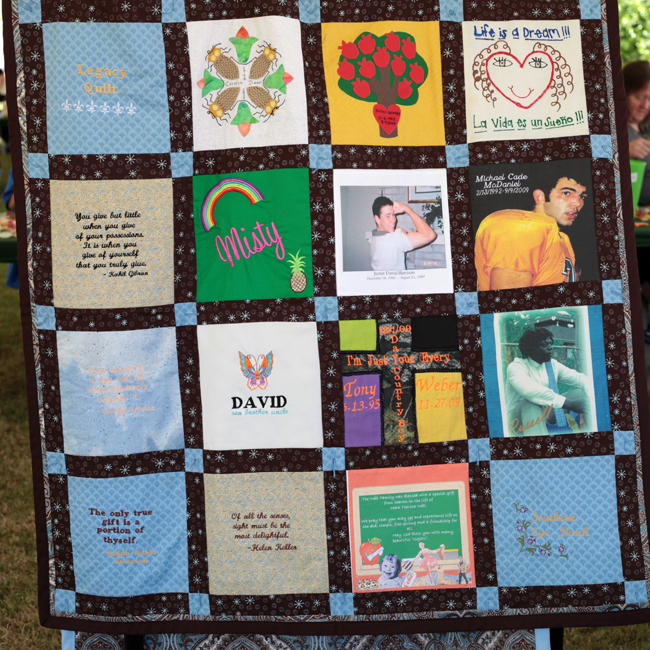How to Transfer Images for the Legacy Quilt
We explain the DIY steps and provide resources if you prefer to let someone else do it.
Southern Eye Bank invites families to celebrate their loved ones and other donor heroes by creating a square to honor them in our annual Legacy Quilt. Each quilt consists of twelve 9″ x 9″ donor squares, commemorating those who shared the gift of sight with others.
We accept new creations all year round, but keep in mind that to be included in this the most recent quilt, squares must be received by December 15, 2020. The quilts are then displayed at our annual Gift of Sight Celebration. This event gathers donor families and corneal transplant recipients to honor our donors.
If you want to create a square, but you don’t know how, these guidelines are for you. You don’t have to sew a stitch in order to make a beautiful addition to the quilt.
The design of the square should be contained within an 8″ x 8″ space, in order to leave room for a seam to sew the square into the quilt. We invite you to use fabric paints, markers, thread, and/or fabric patches to make your square. Visit our Instagram and Pinterest pages for examples of past squares, tips on sewing, creating fabric transfers, printing on fabric, and more inspiration.
Some people prefer to include a photo of their loved one along with their name, date of birth, and/or date of death. That’s wonderful! And it’s pretty easy to do. Read on for the step-by-step DIY process, as well as some online resources if choose not to do it yourself.
Your Options for Transferring Images to Fabric
There are several ways to transfer images, each with pros and cons and a varying degree of difficulty. Some, like transferring images using Liquitex gel medium or clear plastic transparency sheets, require more skills and pricier supplies. Here, we’ll cover the two easiest ways to transfer images, including photographs, to the fabric.
Most of the methods involve producing a mirror (reverse) image, especially if you’re using text, so it’s not printed backward. You can reverse your images in Photoshop or any other word processing or image-editing application, add text and graphics, and make any other modifications you want before you print them.
The Iron-On: Step by Step
For transferring photos to fabric, you’ll need:
- Fabric
- Iron-on fabric transfer paper
- Inkjet printer
- Iron
- A hard, heat-resistant surface
A note on paper: You’ll need photo transfer paper, but since there are so many brands available, please read the instructions for what type of fabric works best with the brand before you purchase. There are light and dark options, and different kinds for inkjet vs. laserjet (inkjet printers are said to be a better choice for image transfers).
- Select/create and print your design. Select the image you want to use. Customize and modify as you see fit using word processing or photo-editing software. Don’t forget to reverse your design, especially if you’re using words. Print it on photo transfer paper.
- Prepare the fabric. Place the fabric on a hard, heat-resistant surface (sturdy cardboard, ironing board, or wood will work). Heat your iron to medium — no steam.
- Transfer the image. Design-side down, place the transfer paper onto the fabric. Place a sheet of paper on top (between the iron and the transfer sheet). Iron the whole surface. Make small circles and move the iron constantly for best results.
- Remove the paper. After you let the transfer cool off for a few seconds, carefully peel off the backing paper.
Using Freezer Paper
This process lets you run the fabric directly through the printer. It uses freezer paper to add sturdiness to the fabric. A laser printer works better than an inkjet, but if you get the fabric pre-treated for printing, it won’t matter. Also, make sure you use freezer paper, which is waxy on just one side, not wax paper.
- Prepare the fabric and the freezer paper. Cut the fabric and the freezer paper to the size of the printer’s paper tray — 8 1/2″ x 11″ (the quilt square image size shouldn’t exceed 8” x 8” inches though). Be precise. You can use a piece of sturdy card stock as a template.
- Iron. Press the waxy side of the freezer paper to the back of the fabric, and iron them slowly to meld them together.
- Print. Run your fabric through the printer so the image appears on the cloth side.
Resources
Don’t feel like doing it yourself? No problem. There are many companies (some local) that will do it for you with a quick turnaround. A quick internet search should yield a list of options, but here are a few:
- https://versatranz.com/
- https://www.vividink.com/services/custom-fabric-printing
- https://www.youcustomizeit.com/
- https://www.gentillymail.com/
- https://www.bagsoflove.com/custom-fabric-printing
- https://www.bettysphotosonfabric.com/
We’ll be honored to celebrate your loved one and hope you consider making a quilt square for our Legacy Quilt!