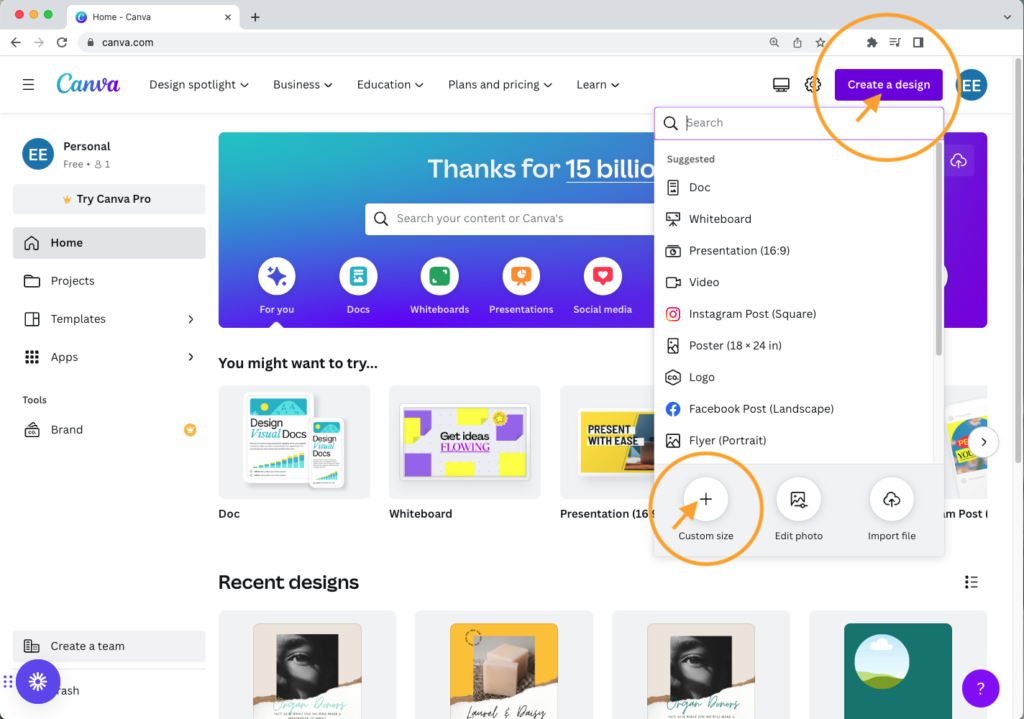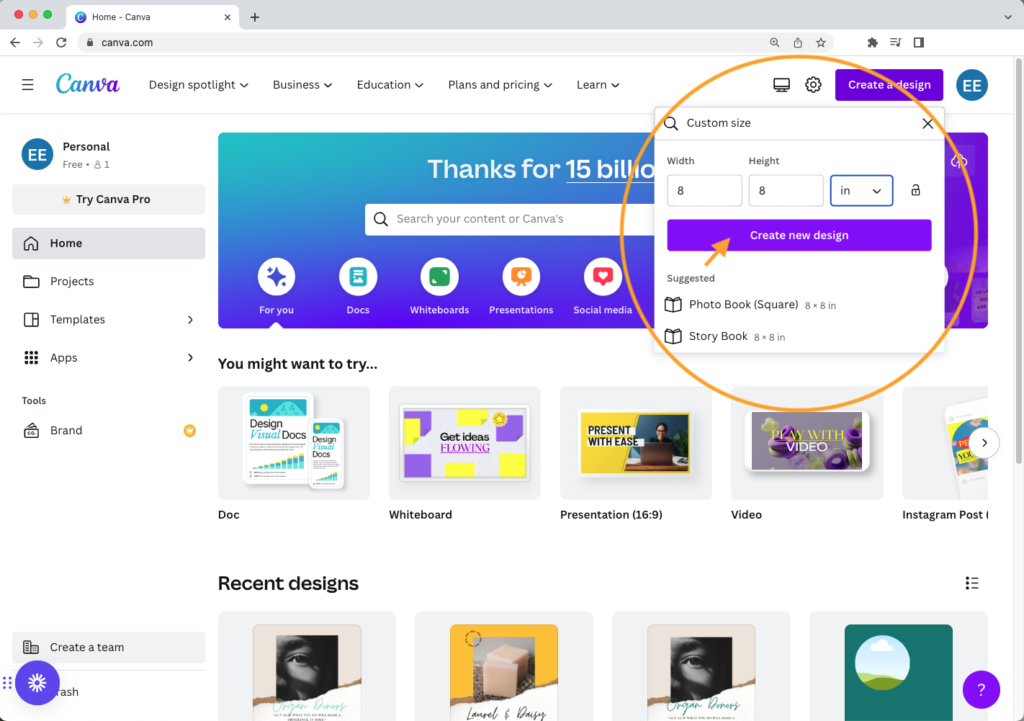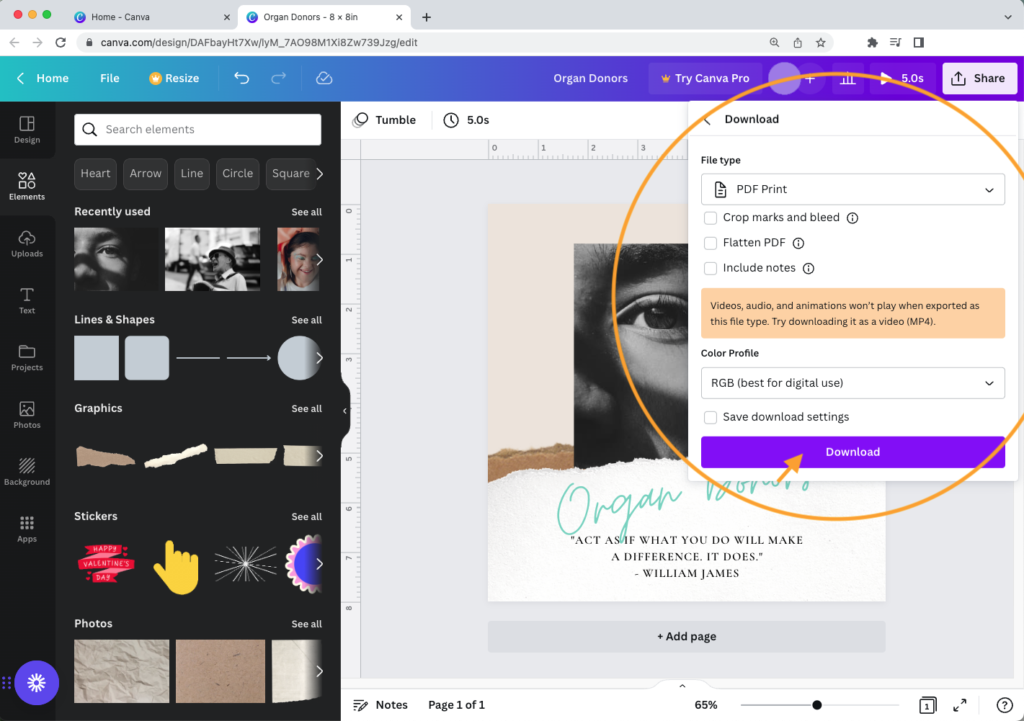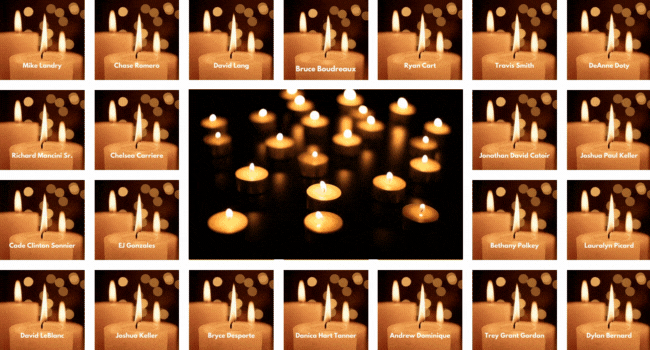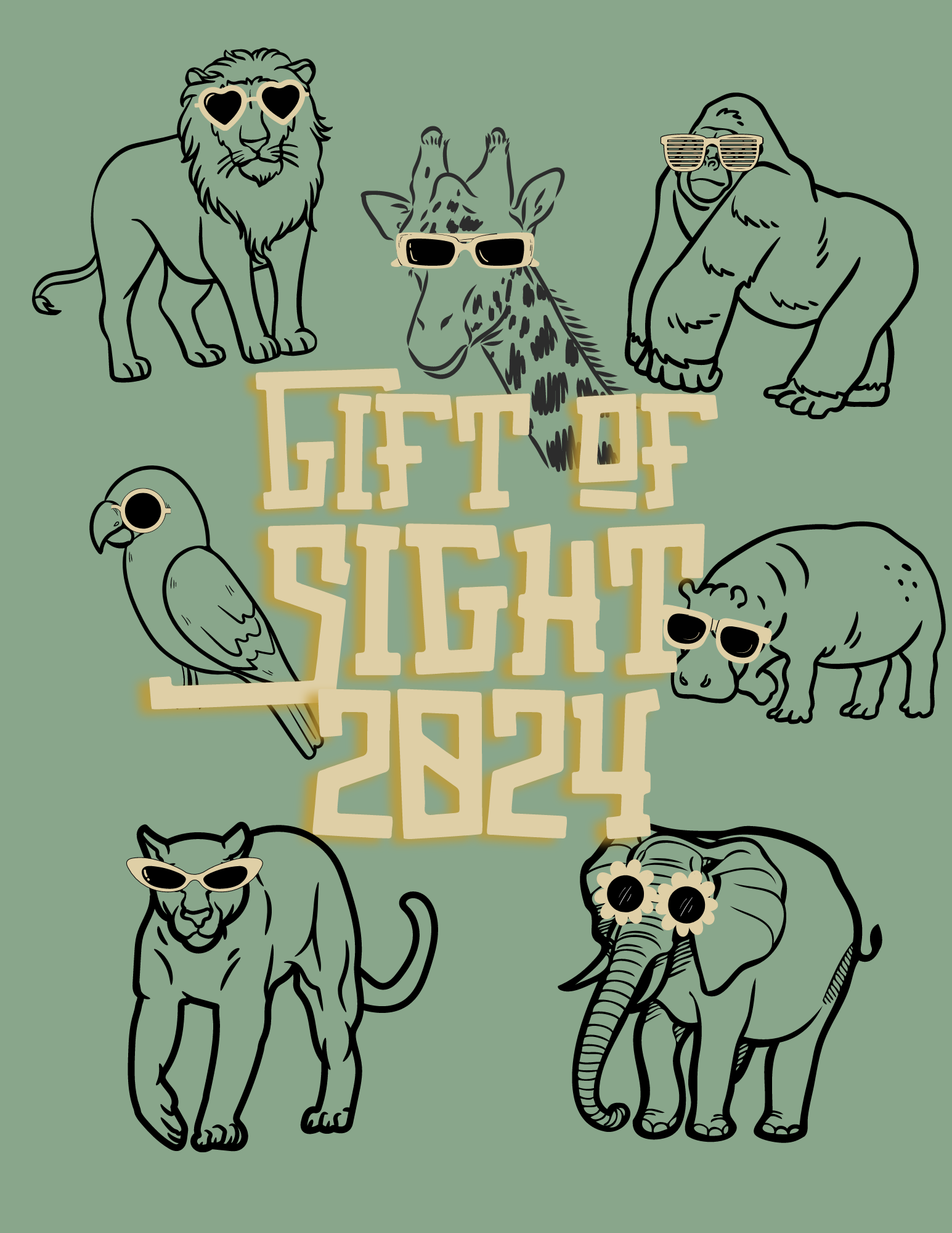Southern Eye Bank is offering a new way to honor your donor hero with a Digital Legacy Quilt!
We are happy to design your square for you, using photos of your loved one, images of their favorite things, or a short quote or memory. However, if you would like to create your custom square, we have a few guidelines to follow.
Your square must be a high-resolution (300 dpi), 8″ x 8″ square file, and must be submitted as a JPG, PNG, or PDF file type.
Create a square using Canva
We recommend Canva, a user-friendly, free, online design and publishing tool to create your square. Canva is filled with options for templates, color palettes, images, and shapes to help you achieve your design.
Once you create your free account on Canva, you will begin by clicking Create a design at the top right corner of the screen. Then, click Custom size.
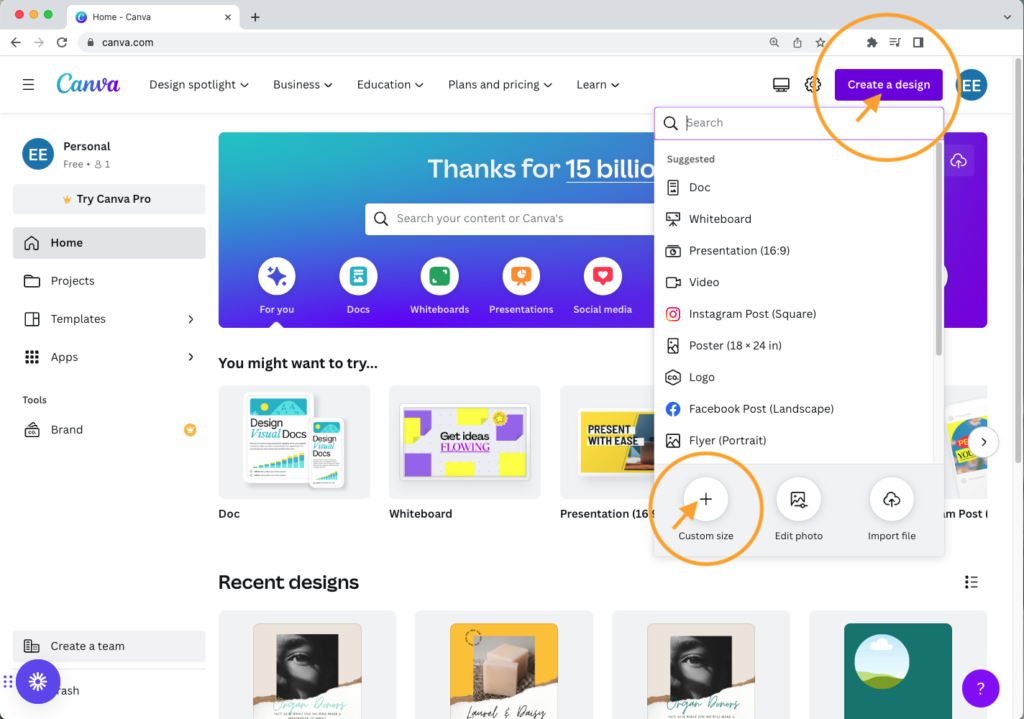
The Custom size window will appear. Select inches as the unit of measurement, and then enter your width and height—8 inches wide by 8 inches tall. Click the Create new design button.
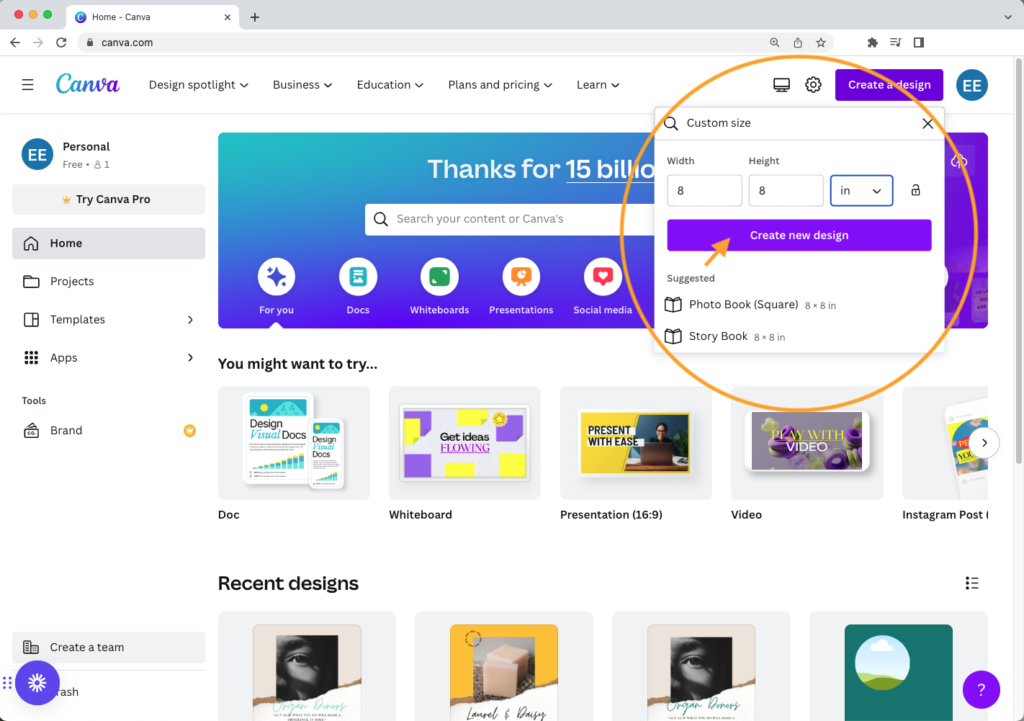
A new tab will appear in your browser, and your blank 8″ x 8″ artboard will appear. Now, you may begin getting creative with your design!
If you are unsure of how to begin laying out your design, Canva offers an array of templates that can help you get started. You can easily add, delete, or drag-and-drop design elements as well as swap colors and fonts to achieve your desired look. Canva’s tutorial section is also super helpful if you get stuck.
Once your design is complete, click Share in the top right corner, then click Download. Set your file type to PDF Print, and leave the color profile set to RGB. Then, click Download.
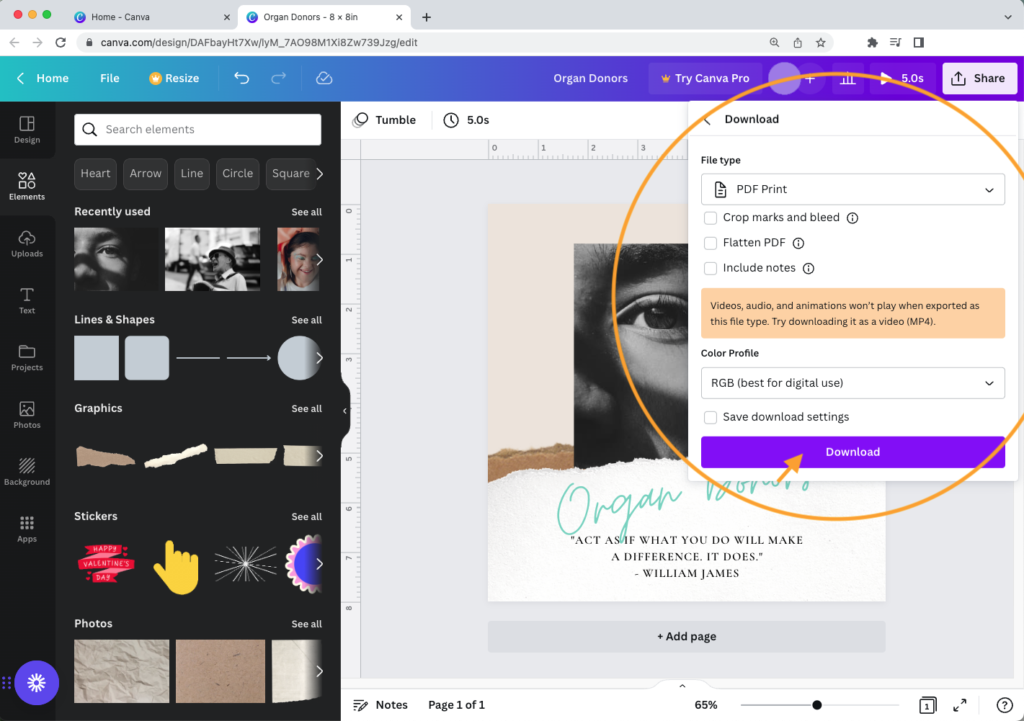
Your file will now be saved to your computer or device in whichever folder is set as the default location (typically your Desktop or Downloads folder).
Finally, visit our Legacy Quilt Submission page to send us your file. Be sure to follow us on our social media channels where we will honor your donor hero with a quilt square post.
Facebook / Twitter / Instagram / Linkedin
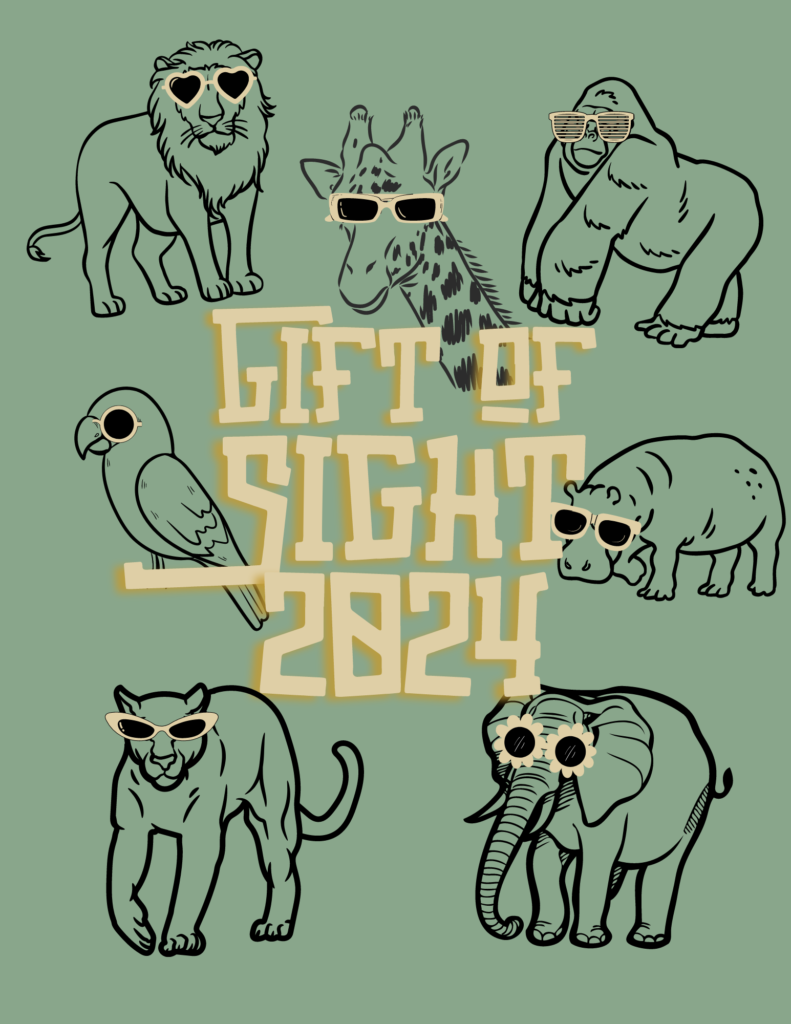
 Your ticket includes:
Your ticket includes:
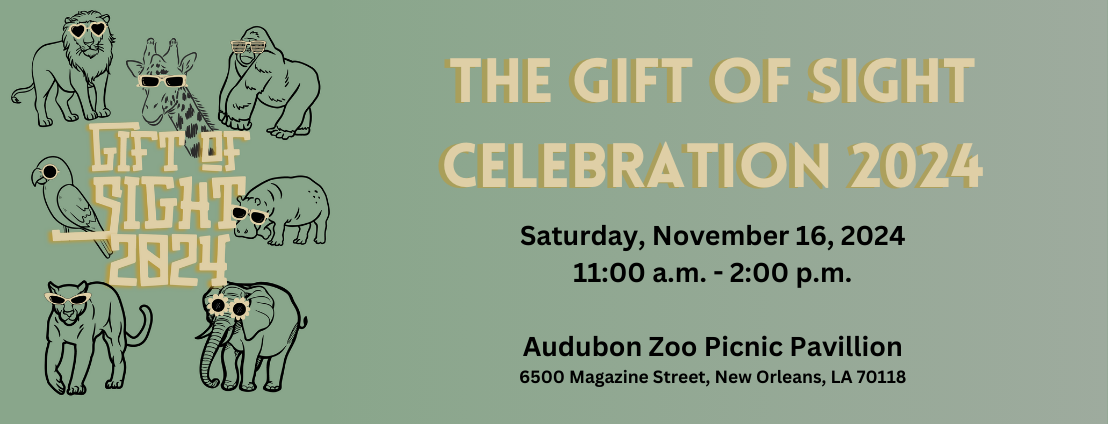
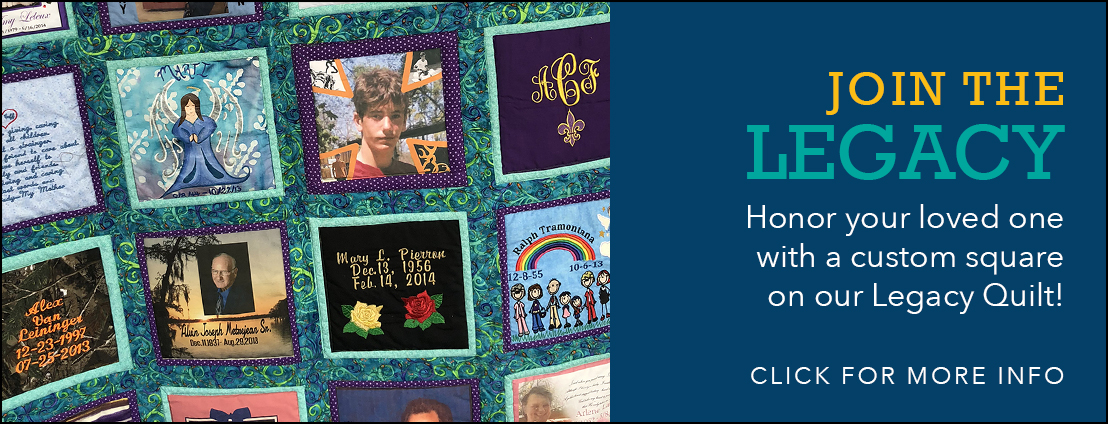
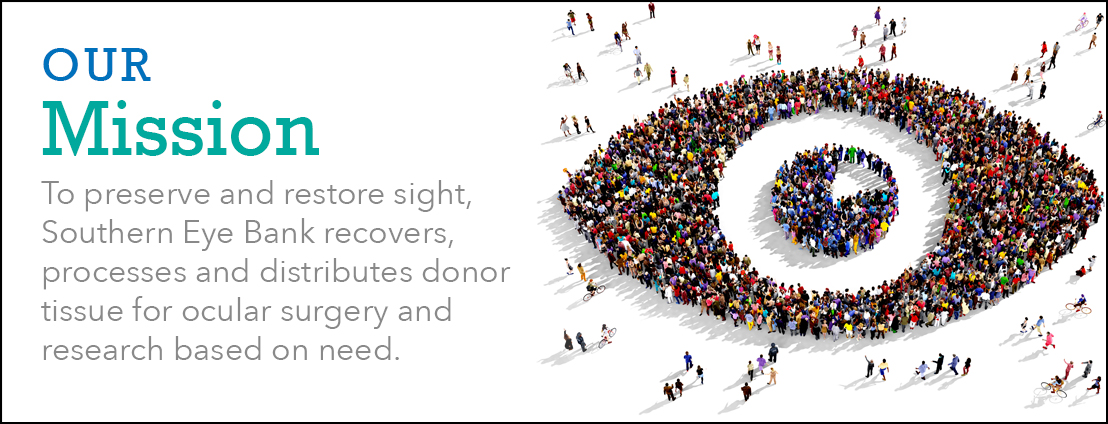



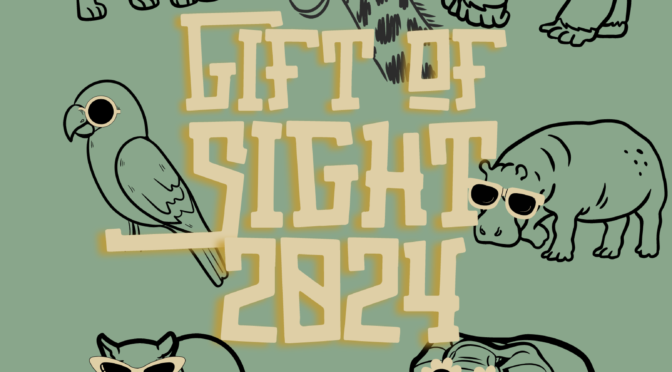
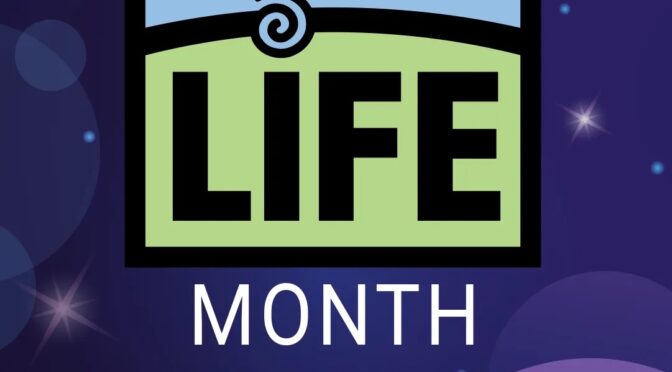

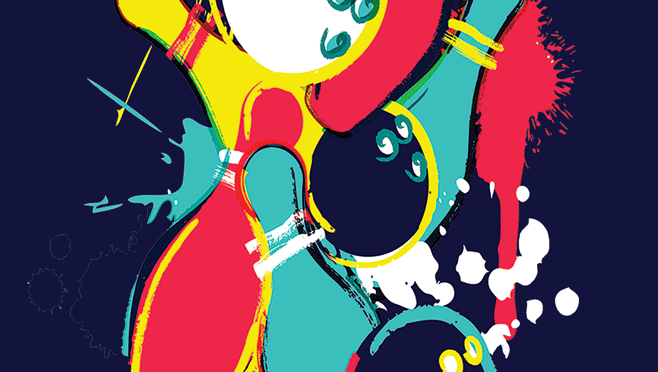

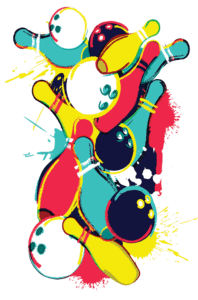


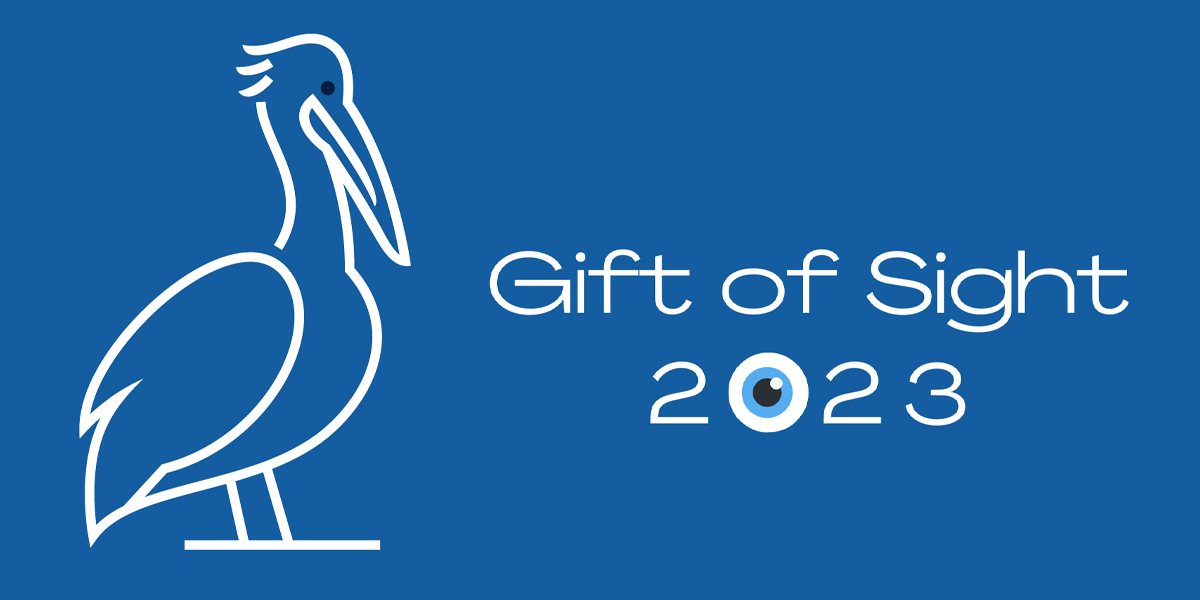
 Your ticket includes:
Your ticket includes: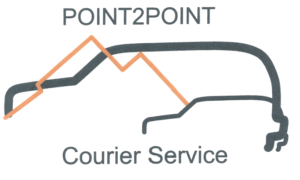





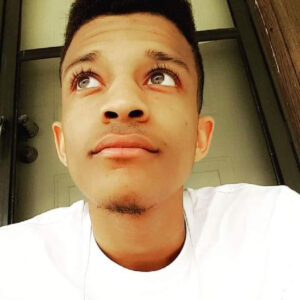 Nicholas was pure magic and energy. Everyone he met loved him, and he was very friendly and very outgoing. He decided at 18 while getting his license renewed that he would become an organ donor. He came home and spoke to me. He stated that if anything were to happen to him that he wanted to be spread like the stars!! He said to share the magic!! So, after he passed we decided to honor his wish. I miss him deeply, but I know he’s dancing on in Heaven knowing he made an impact by giving sight to two women in Louisiana and his organs and tissue to over 75 people and counting. Nicholas was pure joy, and he’s still spreading love with his donations and contributions.
Nicholas was pure magic and energy. Everyone he met loved him, and he was very friendly and very outgoing. He decided at 18 while getting his license renewed that he would become an organ donor. He came home and spoke to me. He stated that if anything were to happen to him that he wanted to be spread like the stars!! He said to share the magic!! So, after he passed we decided to honor his wish. I miss him deeply, but I know he’s dancing on in Heaven knowing he made an impact by giving sight to two women in Louisiana and his organs and tissue to over 75 people and counting. Nicholas was pure joy, and he’s still spreading love with his donations and contributions.